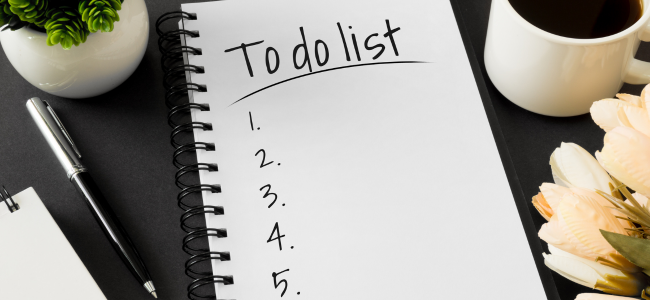Keeping track of tasks can be a daunting task in today’s fast-paced world. Whether you are a professional managing multiple projects, a student juggling coursework, or an entrepreneur wearing many hats, a reliable to-do list app can be a lifesaver. These apps not only help you organize tasks but also alleviate the stress of managing them, boosting your productivity and ensuring nothing falls through the cracks. Here, we delve into the top-rated to-do list apps for 2024, each offering unique features tailored to meet diverse needs.
Todoist: The All-Rounder
Todoist continues to be a favorite among users for its simplicity and powerful features. It offers a clean interface that’s easy to navigate, making it ideal for beginners and advanced users. Key features include:
- Natural Language Processing: Quickly add tasks using everyday language. For example, “Submit report by next Tuesday” automatically sets the due date.
- Project Management Capabilities: Organize tasks into projects and sub-projects and assign labels for better categorization.
- Collaboration Tools: Share projects with teammates, assign tasks, and track real-time progress.
- Cross-Platform Syncing: Available on web, desktop, and mobile, ensuring your tasks are always within reach.
For professionals looking for a robust and flexible tool, Todoist is an excellent choice.
Akiflow: The Integrator
Akiflow stands out for its seamless integration capabilities, combining tasks, calendars, and emails into one unified interface. This app is perfect for those who want a consolidated view of their daily commitments. Highlights include:
- Unified Inbox: Collect tasks from various platforms like Slack, email, and project management tools.
- Calendar Integration: Sync with Google Calendar or Outlook to see tasks alongside scheduled events.
- Keyboard Shortcuts: Enhance efficiency with customizable keyboard shortcuts.
- Focus Mode: Eliminate distractions by focusing on one task at a time.
Entrepreneurs and busy professionals will find Akiflow invaluable for managing diverse responsibilities.
TickTick: The Versatile Planner
TickTick offers comprehensive features designed to cater to a broad audience, from casual to power users. Its standout features include:
- Multi-Platform Availability: Supports web, iOS, Android, Windows, and Mac.
- Habit Tracker: In addition to tasks, track habits and set goals for personal growth.
- Pomodoro Timer: Enhance productivity with built-in Pomodoro techniques.
- Customizable Themes: Personalize the app’s appearance to suit your style.
For students seeking a combination of task management and habit tracking, TickTick is a versatile option.
Things 3: The Aesthetic Organizer
Things 3 is renowned for its beautiful design and intuitive user experience. It’s a favorite among Apple users for its seamless integration with macOS and iOS. Key features include:
- Daily Planning: Organize your day with “Today” and “Upcoming” lists, ensuring clarity on immediate priorities.
- Project Templates: Create reusable templates for recurring projects, saving time on setup.
- Magic Plus Button: Quickly add tasks, checklists, and headings with a single tap.
- Calendar Events: View calendar events alongside tasks for a holistic view of your schedule.
Professionals who value design and ease of use will appreciate the elegance and functionality of Things 3.
Microsoft To Do: The Collaborative Giant
Microsoft To-Do offers a seamless integration with other Microsoft Office products, making it an ideal choice for professionals deeply embedded in the Microsoft ecosystem. Notable features include:
- Task Integration with Outlook: Easily turn emails into tasks and sync across Office 365.
- Shared Lists: Collaborate with colleagues by sharing lists and assigning tasks.
- My Day Feature: Focus on daily tasks by creating a prioritized “My Day” list.
- File Attachments: Attach files and notes to tasks for better context.
Whether in a corporate setting or managing personal projects, Microsoft To-Do provides a cohesive and collaborative environment.
Timestripe: The Ambitious Achiever
Timestripe focuses on long-term goals and personal development, making it a unique addition. It’s ideal for users who want to balance daily tasks with broader life objectives. Features include:
- Life Goals: Set and track long-term goals, breaking them down into actionable steps.
- Periods View: Visualize tasks in daily, weekly, and monthly periods.
- Focus Boards: Create boards for different areas of life, such as personal, work, and health.
- Inspiration and Challenges: Access curated content to inspire personal growth.
Students and professionals alike will find Timestripe a motivating tool for aligning daily tasks with long-term aspirations.
OmniFocus 4: The Powerhouse
OmniFocus 4 is designed for advanced users who need a powerful task management system. It offers extensive features that cater to complex workflows. Highlights include:
- Perspectives: Create custom views to filter and sort tasks based on project, priority, and due date criteria.
- Review Mode: Regularly review projects and tasks to stay on top of commitments.
- Sequential Tasks: Organize projects with tasks that must be completed in order.
- Powerful Automation: Utilize scripts and shortcuts to automate repetitive tasks.
OmniFocus 4 offers unparalleled control and customization for entrepreneurs and professionals managing intricate projects.
Motion: The Automator
Motion leverages AI to automate and optimize task scheduling, making it a standout choice for those with dynamic and unpredictable schedules. Key features include:
- AI-Powered Scheduling: Automatically prioritize and schedule tasks based on deadlines and availability.
- Time Blocking: Allocate specific time slots for focused work on essential tasks.
- Task Bundling: Group similar tasks together to enhance efficiency.
- Email Integration: Turn emails into actionable tasks with ease.
Professionals with busy schedules will benefit from Motion’s intelligent approach to task management.
Routine: The Structured Planner
Routine combines task management with daily planning, offering a structured approach to productivity. It’s designed for users who appreciate a well-organized schedule. Features include:
- Daily Briefing: Start your day with a summary of tasks, events, and priorities.
- Task Templates: Use pre-built templates for everyday tasks and projects.
- Focus Sessions: Set aside dedicated time for uninterrupted work.
- Integration with Calendars: Sync tasks with calendar events for a comprehensive view.
Students and professionals seeking a balanced approach to daily planning will find Routine an effective tool.
Structured: The Visual Scheduler
Structured offers a visually appealing way to organize your day, making it easy to see tasks at a glance. It’s perfect for those who prefer a timeline-based layout. Key features include:
- Timeline View: Visualize your day in a timeline format, making it easy to allocate time for tasks.
- Subtasks and Checklists: Break down tasks into smaller steps for better manageability.
- Reminders and Notifications: Set reminders to stay ahead of deadlines and commitments.
- Recurring Tasks: Schedule tasks to repeat daily, weekly, or monthly.
Structured provides a clear and intuitive interface for individuals who thrive on visual organization.
Conclusion
Choosing the right to-do list app can significantly impact your productivity and organization. The top-rated apps of 2024, including Todoist, Akiflow, TickTick, Things 3, Microsoft To-Do, Timestripe, OmniFocus 4, Motion, Routine, and Structured, offer a range of features to meet the diverse needs of professionals, students, and entrepreneurs. Selecting an app that aligns with your workflow and preferences allows you to streamline your tasks, achieve your goals, and enhance your overall efficiency.
Explore these apps and find the one that best suits your needs. With the right tool, you’ll be well-equipped to tackle your to-do list and make 2024 your most productive year yet.